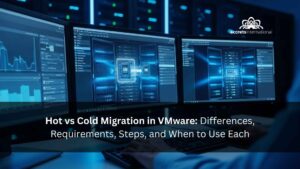Table of Contents
ToggleIntroduction: Why This Conversation Matters
The enterprise cloud landscape is evolving faster than ever. With Broadcom’s acquisition of VMware raising licensing costs and limiting flexibility, organizations across Southeast Asia are reevaluating their virtualization strategies. One open-source contender is gaining serious traction: OpenStack.
Whether you’re exploring hybrid infrastructure, aiming for vendor independence, or just looking to reduce cost, this guide will help you navigate the complex—but rewarding—journey of comparing, integrating, or migrating from VMware to OpenStack.
What is OpenStack? What is VMware?
Let’s start with the basics.
VMware is a proprietary virtualization platform. Its core products—vSphere, ESXi, and vCenter—enable robust, centralized infrastructure management. It’s widely used in traditional enterprise IT environments and is known for its stability, support, and features like vMotion, HA, and DRS.
OpenStack is an open-source cloud operating system that controls large pools of compute, storage, and networking resources in a data center. It’s modular and API-driven, making it ideal for building flexible, scalable private or hybrid cloud platforms. What is OpenStack? Here’s a clear breakdown.
📌 In short: VMware is a managed, ready-to-use apartment; OpenStack is a build-it-yourself smart home.
You can also learn more about building an OpenStack private cloud infrastructure.
Comparing OpenStack and VMware: Core Differences That Matter
Here’s a direct comparison that cuts through the noise:
| Feature | OpenStack | VMware |
| Licensing | Open-source (free to use) | Commercial (subscription-based) |
| Deployment Model | Fully customizable & modular | Pre-packaged & vendor-managed |
| Use Case Fit | Cloud-native, DevOps, telco, edge | Enterprise virtualization, legacy apps |
| Vendor Lock-in | Low | High |
| Community Support | Global open-source contributors | Enterprise vendor support |
| Cost | Low OPEX, no licensing fees | High CAPEX & OPEX (license + support) |
OpenStack thrives in environments that prioritize flexibility, automation, and scalability. VMware, meanwhile, is ideal for organizations prioritizing simplicity and turnkey enterprise features.
When to Use Which: Practical Scenarios
Choose VMware if you:
- Rely heavily on traditional enterprise workloads.
- Want turnkey stability with minimal learning curve.
- Prefer centralized support with strong SLAs.
Choose OpenStack if you:
- Need a scalable, cloud-native architecture.
- Want infrastructure-as-code and DevOps alignment.
- Require full control over your infrastructure and data (ideal for PDPA and MyDIGITAL compliance in Singapore/Malaysia).
Integrating OpenStack with VMware: A Strategic How-To
Yes, OpenStack and VMware can work together. Here’s how it’s done:
Compute
OpenStack’s Nova service can manage VMware vSphere as a hypervisor. The nova-compute component communicates directly with vCenter.
Networking
Use Neutron with VMware NSX-T for advanced SDN features. This supports VLANs, microsegmentation, and overlay networking.
Storage
Cinder supports vSphere datastores and VMware vSAN.
Need more insight? Check out this detailed guide to OpenStack architecture, tailored for VMware users.
High-Level Architecture Example
Migrating from VMware to OpenStack: Tools & Techniques That Work
Moving from VMware to OpenStack doesn’t need to be a leap of faith.
Tools to Consider:
- virt-v2v: Converts VMDK to QCOW2 (ideal for KVM).
- Hystax Acura: A commercial live migration tool.
- Manual Rebuild: For highly customized apps, cold migration might be more effective.
Key Considerations:
- Network mapping: Recreate VLANs, gateways, and IPs.
- Storage: Move from proprietary VMFS to Ceph or LVM-backed Cinder volumes.
- Dependencies: Check app-level dependencies, cluster bindings, and shared services.
Common Pitfalls:
- Forgetting to update OS-level drivers (use virtio).
- Migrating VMs without validating UUIDs and NIC mappings.
- Misaligned IP schemas post-migration.
🔐 Explore key security considerations when migrating from VMware to OpenStack.
✅ See how other companies have successfully migrated from VMware to OpenStack.
Cost Implications & ROI: Is It Worth It?
OpenStack dramatically shifts the cost equation.
VMware:
- High recurring license costs (especially after per-core licensing shift).
- Expensive support and hardware dependencies.
OpenStack:
- Zero licensing fees.
- Use any commodity hardware.
- Flexible support options (in-house or via MSPs).
The Ultimate VMware to OpenStack Migration Checklist
If you’re planning a migration, don’t go in blind.
👉 Download our VMware to OpenStack Migration Checklist — a battle-tested guide used by top enterprises across Southeast Asia.
Inside you’ll find:
- Readiness assessments
- Migration workflows
- Cost modeling templates
- Compliance checklists for Singapore PDPA and Malaysian MyDIGITAL standards
Ready to Migrate but Need Help Getting There?
Transitioning from VMware to OpenStack doesn’t have to be overwhelming. Our team at Accrets specializes in delivering end-to-end managed IT services to guide you through planning, implementation, and ongoing support. Whether you’re looking to modernize your infrastructure or reduce vendor lock-in, we’ve got the expertise to help you succeed.
Learn more about our Managed IT Services and how we can support your OpenStack migration.
Conclusion: Where Do You Stand — or Want to Go?
OpenStack and VMware aren’t enemies—they’re options. What matters is what fits your team’s capabilities, your business goals, and your compliance requirements.
In Singapore and Malaysia, where data localization, agility, and cost efficiency are top of mind, OpenStack is quickly becoming more than just a buzzword—it’s becoming a business strategy.
Your next move starts with a decision. And a checklist.
Dandy Pradana is an Digital Marketer and tech enthusiast focused on driving digital growth through smart infrastructure and automation. Aligned with Accrets’ mission, he bridges marketing strategy and cloud technology to help businesses scale securely and efficiently.